If you are searching for online bank system software then this Online Banking Script is definitely for you.
We have packaged this script in such a way that it will suit all your Internet banking purposes.
We named this the Alpha Bank because of the amazing features we built in it.
In our latest update on the bank script, we included options for the multi-currency feature, swapping of currency, charges on transfer, unlimited crypto deposits, advance transfer codes setup, etc. All the features are customizable from the admin dashboard.
While building this bank script, we had the mindset of a standard web application that would function perfectly for money agencies and microfinance banks.
The Alpha Bank is a perfect responsive online banking script project, with lots of amazing features, that will meet the needs of any standard online banking project.
Chat The Developer Download Now Browse Demo
| More Scripts From DigitalwebPlus |
About this online banking system script
Our online banking system is developed with PHP which makes it compatible with most web hosting packages, and it supports PHP version 7.4 and above.
The script is 100% mobile responsive and comes with a unique front-end design. Core details on the front end can be edited from the admin.
The script is a full CMS, that is the admin can make lots of changes with zero coding knowledge from his dashboard, by simply clicking or entering values.
Languages used on the Alpha Bank Script
Depending on your specialization you can use any supported language to develop an online banking platform.
But while developing the Alpha Bank Script we made use of four languages. PHP, JavaScript, Ajax, and HTML. For the database we used MySQL.
PHP was used for the server side, Javascript was used to perfect some functionalities. To enable a web page to load on the same page we integrated Ajax in some parts of our script.
How online banking Script works
There is no perfect way to build online banking, it all depends on what you want, and what the developer can do.
In the Alphabank script, we built it in a way that enables it to suit many purposes.
Features of Alphabank online banking script
- Awesome front end: it comes with an amazing front end on the script, with most of it editable from the admin dashboard. It will suit your needs.
- Fully Mobile Responsive: Every part of this online banking script is 100% mobile responsive without any glitches. The responsiveness is on the front end, admin dashboard, and the user’s dashboard.
- Admin dashboard: the admin dashboard is very robust with so many features. It’s from the admin you will manage most of the features on the website.
- MultiCurrencies: On this online banking script, the administrator can create unlimited currencies and the exchange rate to the default currency. During registration, the user will have to choose their default currency, and can also receive money from other currencies that were set up by the admin.
- Currency Conversion: If the user receives money in other currencies, can as well convert it to their default currency. You may need to watch the video above to understand this better.
- Currency conversion fee: The admin can set a currency conversion fee in percentage. This will charge the user for every conversion they make.
- Users Registration: easy registration for users, after registration, the system automatically generates an account number for the user. The admin can make you users receive an email of registration or not. The admin can also create user accounts from the dashboard.
- User’s login: every user logs in with their account number/email, password, and pin. This is possible only when the account has been verified/activated by the admin, else the user will get a notice to contact their account manager.
- User’s image: The admin can add an image of the users, which will display when the user logs into their panel.
- Account verification: no user can log in to their user’s dashboard until their account has been verified and activated by the admin.
- Four transfer methods: the admin has the option to choose the transfer method the user makes use of. First is Direct transfer, the second is Transfer with email OTP, the third is Transfer with admin-created codes, and finally is Transfer with both email OTP & admin-created codes.
- Individual separate transfer setup: the admin can create different transfer methods for each user.
- Transfer charges: the admin can set the percentage of the transfer that will be the charges for the transfer.
- Transfer activation and transfer lock: aside from having transfer options, the admin can also block a user from making transfers.
- Transfer receipt: after each transfer, the system will generate a receipt of the transaction, which is printable.
- Domestic and International transfer: the user can make either domestic or International transfers on each transaction.
- Unlimited users: the bank script supports as many users as possible that are registered on the system.
- User account statement: the user can view and print their bank statement once they are logged in.
- Edit transactions: from the admin end, all transaction details including the transaction date and description can be edited at any point in time.
- Users deposit: users can make deposits to their accounts via crypto and other payment methods. The sum will be paid to the admin wallet/account which was added to the admin dashboard. Once the payment is confirmed, the admin can then credit the user. To make the deposit easy for the user the QR code will be automatically generated.
- Loan request: users can request a loan on this bank script. Once the loan is approved by the admin, the requested sum will be automatically added to the user’s account balance as well as the user’s bank statement.
- Card request: a user can also request a card, this can be, for example, a credit card or debit card. After the request, the admin chooses to approve it or not.
- Admin Credit/debit: the admin can credit or debit each with any sum of their choice, and add a description.
- Email notifications: the users receive emails on registration, account activation, debit alerts, credit alerts, loan approvals, and many more.
- Decrypted user information: the admin can view all the user’s information and can edit it too. With this function, if a user has an issue with their account, the admin can log on the see what’s wrong. In a usable bank project, it shouldn’t be in such without verification.
Who Needs The Alpha Bank Software
- Corporative societies
- Students on a related project
- Contribution agencies
- Microfinance banks
- Web developers
View Live Demo
Chat The Developer Download Now Browse Demo
WhatsApp or call the developer on +2348035606050

Online Banking Script Details
| Script Name | Alpha Bank (the name will be necessary if you want to purchase this script) |
| Last Update | July 2, 2024 |
| Admin Username |
check the readme file |
| Admin Password | check the readme file (you can change it) |
| Admin Login URL | check the readme file |
| Customers Login URL | check the readme file |
| Languages | HTML, PHP, MYSQL, JavaScript, and CSS |
| Database Location Folder | check the readme file (also supports auto database installation) |
| Contains | 1350 Folders/Subfolders |
| Download Type | Zip file |
| PHP Version | 7 |
| Download Size | 15MB (Mighty and lightweight bank script) |
| Status | Tested and working perfectly online and offline |
We can also help with the installation and further customization.
| NEED A WEB DEVELOPER? | |
| CALL: 08035606050 WHATSAPP: 08035606050 |
Front end Image
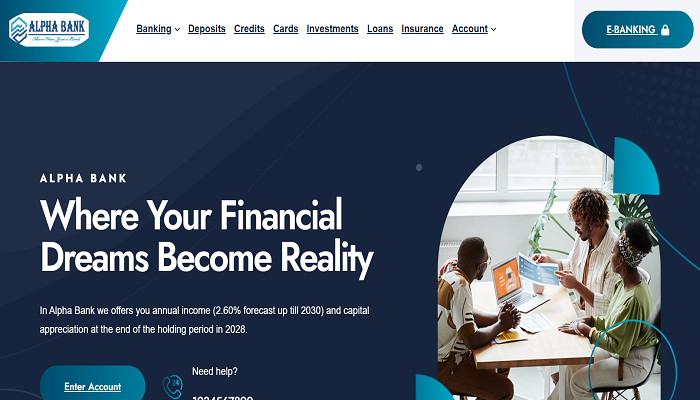
Admin Dashboard Image
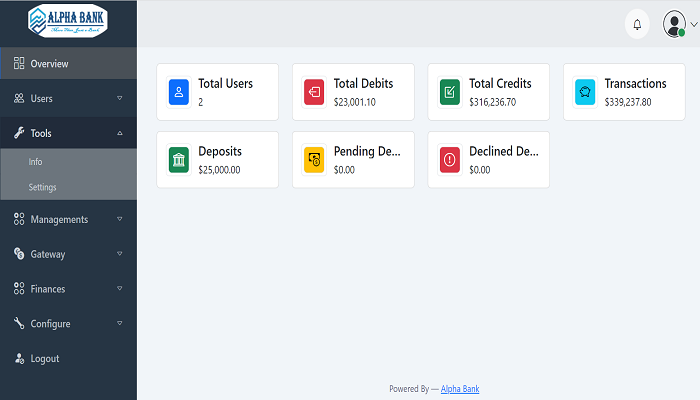
Users Dashboard Image
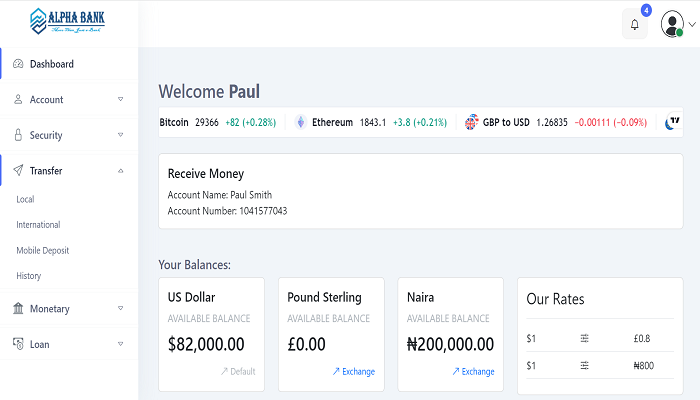
MORE DOWNLOADS
- Smart Bank: Online Banking Script in PHP – Free Download
- Download the Free Courier Management System With Tracking
- Email List – Download Over 5 Million US, UK & Canada Email Database For Free
- Tracking Script For Courier And Logistic Companies
This script is for academic and personal training on web development only; we will not be held responsible for any damage or abuse of this script in any way.

